ONLINE fraudsters targeted ICICI Bank customers through spam mail that asked them to disclose passwords and other information, but the bank said no financial loss was reported so far.

E-mails from `support@icici.com' with the subject `Important information from ICICI Bank' `Official information from ICICI Bank' and 'ICICI Bank New Informaion' started circulating from Monday. Once opened, the mail asked customers to click on a link. See the Image
"For security purposes your account has been randomly chosen for verification. To verify your account information we are asking you to provide us with all the data we are requesting. Otherwise we will not be able to verify your identity and access to your account will be denied. Please click on the link below to get to the ICICI secure page and verify your account details. Thank you," the e-mail said.
The ingenuity of the e-mail is striking as when clicked on the link, it opens a Web page that is an exact replica of ICICI Bank's and simultaneously opens the bank Web site.
Customers were asked to key in their identification number, login and fund transfer passwords. The link, however, didn't work on Wednesday.
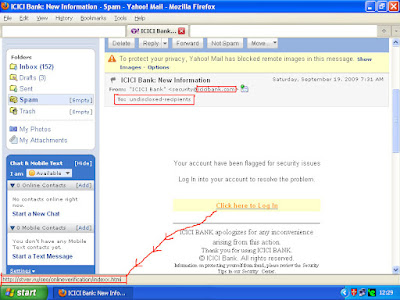
Such fraudulent mails are becoming rampant across the world as Internet banking has grown in popularity.
Tips For Use When Banking Through The Internet
1. Avoid accessing your Internet Banking account from a cyber cafe or a shared computer. However, if you happen to do so change your passwords from your own computer.
2. Every time you complete your online banking session, log off from ICICIBank.com. Do not just close your browser.
3. To access ICICI Bank's Internet Banking, always type in the correct URL (http://www.icicibank.com/) into your browser window. Never click a link that offers to take you to our website.
4. If your log-in IDs or passwords appear automatically on the sign-in page of a secure website, you should disable the “Auto Complete” function to increase the security of your information.
To disable the “Auto Complete” function:
1. Open Internet Explorer and click "Tools" > "Internet Options" > "Content".
2. Under "Personal Information", click "Auto Complete”.
3. Uncheck "User names and passwords on forms" and click "Clear Passwords".
4. Click "OK".
5. Change your Internet Banking passwords (both log-in password and transaction password) after your first log-in, and thereafter regularly (at least once in a month).
6. Your password should be complex and difficult for others to guess. Use letters, numbers and special characters [such as !,@, #,$, %, ^, &,* (, )] in your passwords.
7. For additional security to financial transactions through Internet Banking, create and maintain different passwords for log-in and for transactions.
8. If you have more than one Internet Banking user ID, use a different password for each of the user IDs. You may also view all your accounts with ICICI Bank under a single user ID by linking your various accounts to your preferred Internet Banking user ID. Click here to know more about linking your accounts.
9. Never share your Internet Banking passwords with others, even family members. Do not reveal them to anybody, not even to an ICICI Bank employee.
10. Always check the last log-in to your Internet Banking account. Log in to ICICIBank.com and see the left hand side of the “My Accounts” page to view the date and time of your last log-in.






Thanks for sharing such a great information
ReplyDeletewww.vishvabhraman.com