Increase Pageviews, Keep Readers Engaged
The widget links to stories that are relevant and interesting to readers of a particular post, keeping them engaged with your blog, and increasing your traffic.
Free and Easy to Install
The widget is free and ad-free. It takes a minute to get the widget up and running on your blog, no signup required!
Follow the steps:
1. Visit Link With In
2. Give your email address, blog link and platform (Blogger).
3. After that click on "Get Widget".
4. Click "Install Widget" to open Blogger in a new window, and follow steps 2 and 3 in that window. (Login if required).
5. Click "Add Widget"
6. Click Save and that's it!
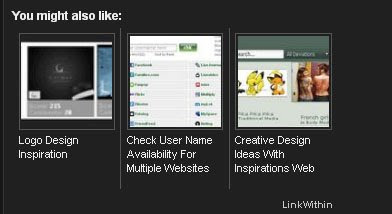






Thanks for sharing such a great information
ReplyDeletewww.vishvabhraman.com
Thanks for sharing such a great information
ReplyDeletewww.vishvabhraman.com